In the digital age, images are the visual “language” that helps e-commerce connect with customers. However, using...
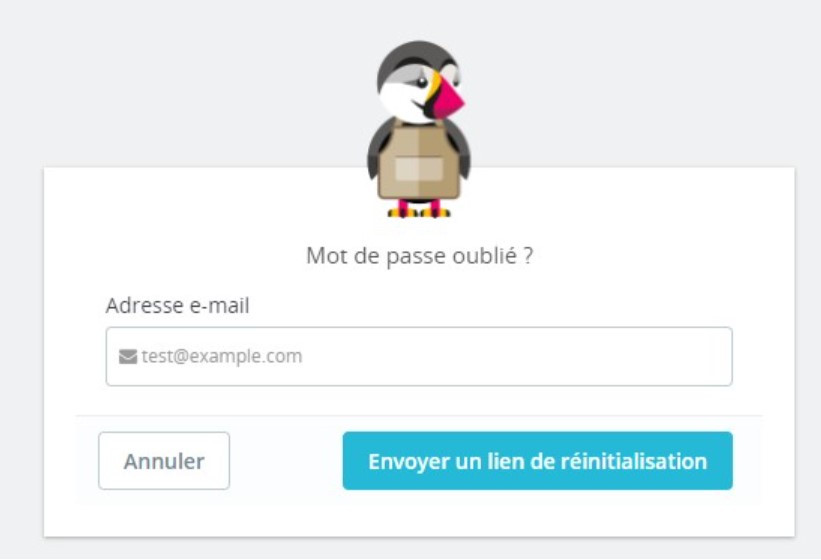
Changez votre mot de passe Backoffice
You've lost your password to access your store's back office PrestaShop.
The techniques for recovering it depend on your situation:
1: you still have access to your emails and the login interface: just click on "Forgot password", and you'll receive an email inviting you to reset your password.
2: you don't have access to your e-mail address: you can edit your database to enter a new address mail.
3: you don't have access to the login interface: you'll need to log on to FTP and access your store's database to create a new password.
Here's how to proceed in each of these situations.
1. Access back office and e-mail address
Click on the Forgot password link.
A new window will appear
Enter your e-mail address.
You will receive an e-mail with a reset link that will enable us to create a new password to access your back office.
2: You do not have access to your e-mail address
Connecting to the PhpMyAdmin database:
From the table ps_employee select a row where id_profile = 1 (1 corresponds to SuperAdmin)
Click duplicate on email name / click edit field.
Edit email
Click Run
Go to BackOffice login page, click forgot password
Reset password from your email address
3: Change password in sql
Find the encryption key.
The first step is to retrieve the encryption key that protects your passwords from your store files.
Go to FTP, then to the "config" folder and find the file "/config/setting.inc.php" ( 1.6 versions of PrestaShop) or "/app/config/parameters.php" ( 1.7 and 8 versions of PrestaShop).
copy value of "cookie_key"
then you access the database. enable "sql commant" to be able to run sql command. And use the command as follows.
The new password will be: cookie_key + newpassword.
For example: cookie_key = "1234@"
Your new password is: newpass
So we will set it as follows: 1234@newpass
Good luck in recovering your password.

 English
English Français
Français

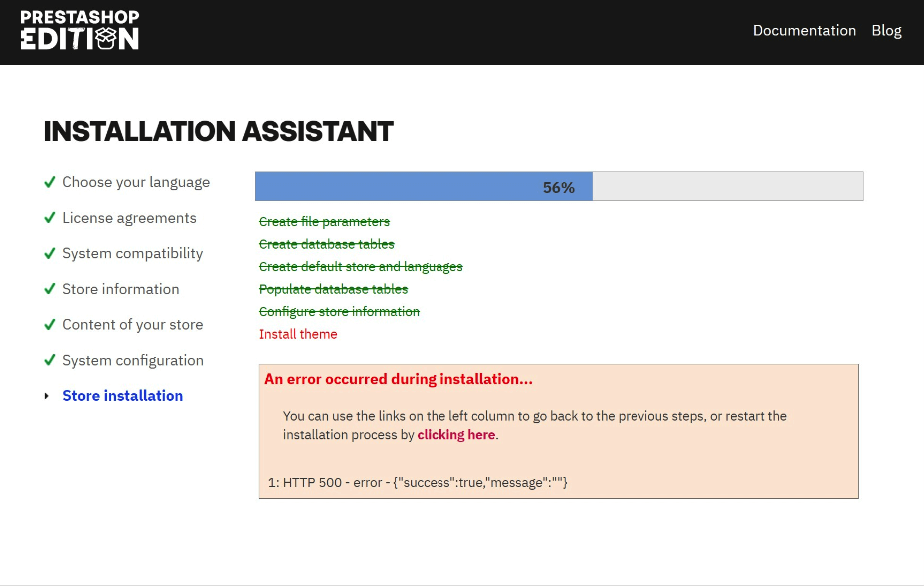
Leave a comment